I-35W PROJECT
About the 1-35W Burnsville Project
In coordination with the City of Burnsville and Dakota County, MnDOT will resurface I-35W between Cliff Rd. and the Burnsville Split.
Summary of Work
- Replace both pavement and concrete pavement on I-35W
- Bridge repair, or replace bridges at Cliff Rd., Hwy 13 and Burnsville Pkwy.
- Update guardrail
- Improve drainage
Updated: Tuesday, November 11, 2025
Heads up, Burnsville drivers! Crews are wrapping up fall work and getting I-35W ready for winter traffic. Here’s what to expect:
Overnight Closure
- November 11, 9 PM– November 12, 5 AM
Northbound I-35W closed between the I-35/I-35E/I-35W split and I-494. - November 12, 9 PM – November 13, 5 AM
SB I-35W to Burnsville Parkway closed.
SB I-35W between Hwy 13 and Burnsville Parkway reduced to one lane.
These closures are necessary for crews to set up the road for winter configuration. Motorists can continue to expect intermittent lane and ramp closures through Friday, November 14.
Reopening Soon
- Friday, November 14
Eastbound Hwy 13 to Southbound I-35W
Burnsville Pkwy to Northbound I-35W
I-35W returns to normal lanes south of Cliff Rd.
All ramps at Hwy 13 and Burnsville Pkwy reopen
Drive safe and stay patient — this work keeps everyone moving smoothly through the colder months!
Contacts
- Project email: info@i35WBurnsville.com
- Project hotline: 651-393-6162
- Submit questions/comments: Contacts – I-35W in Burnsville Project – MnDOT
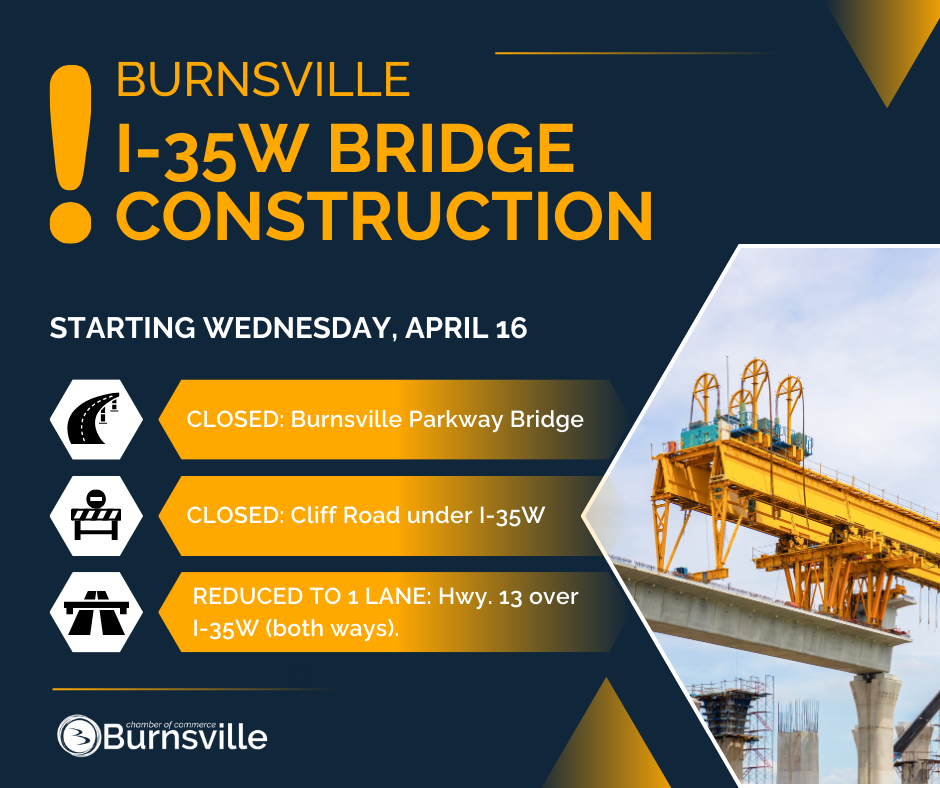
Learn more and subscribe to MnDOT email updates.
How to Help Customers Find You
- Search your business on Google Maps and Waze to see if the information is current and accurate.
- Use your website, social media and storefront to clearly communicate hours and detour directions.
- Share your Goggle Maps link to your location.
- Encourage customers to use Waze for re-time routing around road closures and traffic congestion reported by Waze users.
How to Update Your Google Business Profile
- Visit Google Business Profile Manager.
- Log in and update your location, hours, and contact info.
- Submit any necessary map corrections if the pin or routing is wrong.
- Re-check your listings and navigation routes after submitting updates to confirm accuracy.
How to Add or Update Your Business on Waze
- Install the Waze App on your phone
- Open the Waze App
- On the general map screen, press the icon with the plus button inside the triangle.
- On the options screen, scroll down and select “Map Issue”.
Make a note of the business location and add notes on any additional information you want to include. - Local Waze editors will get this information and make the edits, if they have questions they can send you a message in Waze. Or you can include your email in the notes with the issue.
- On the options screen, under “Places” you add a photo(s) of your business.
Allow Time for Updates: Google and Waze may take 24–48 hours to reflect changes.
